Are you using Heartland POS (previously known as Springboard retail) and looking to turn your Retail Stores to E-Commerce Pick Up locations?
Below is one of the many retailers we have worked on to help them achieve just that!
DressUp turns their Physical Stores to online E-commerce Pick Up Locations with RANDEM BOPIS / Click & Collect Enterprise Software.
DressUp are one of the fastest growing private retailer business in the United States, they wanted to provide their customers with the extra service they’ve become accustomed to. Wanting to create a unified experience between their online and retail stores, DressUp turned to RANDEM BOPIS Software to help them make their vision a reality.
DressUp have 19 stores located mainly in the southern part of the country and all are fitted with the Heartland POS (previously known as Springboard retail) and currently use BigCommerce as their E-Commerce Site. RANDEM BOPIS Software works seamlessly by connecting the two systems and allowing their customers to start shopping directly from the Retail stores via their E-Commerce.
Want to know more?
See how it works by filling in your details below.
How does that work you ask?
RANDEM BOPIS Software pushes all 19 stores into the beautiful DressUp E-commerce website allowing the customer to choose their preferred Pick up Location/Store. This can be chosen from any of the pages i.e. Home Page, Category Pages, Blog Pages showing in Figure 1
-
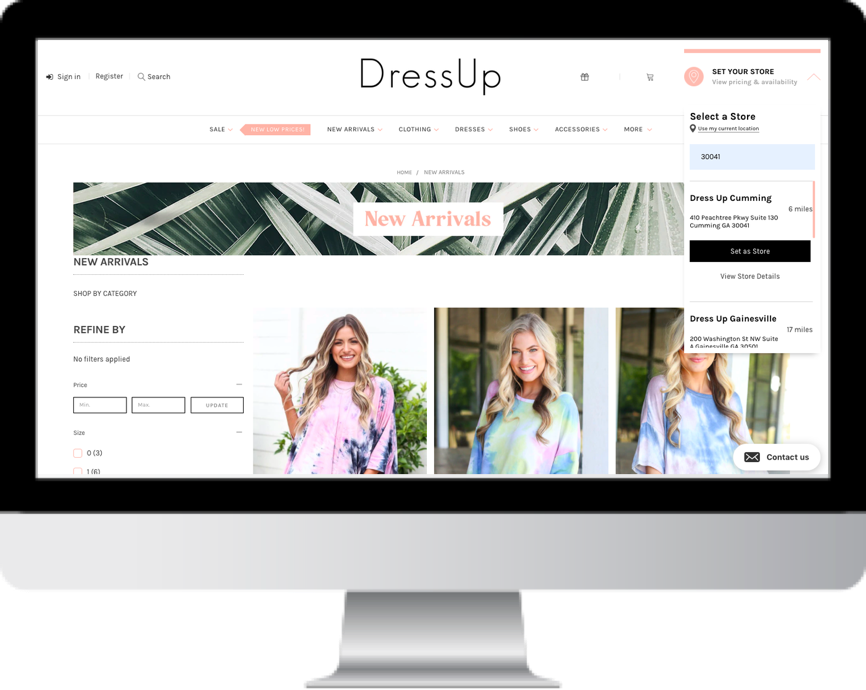
Figure 1: Home Page
-
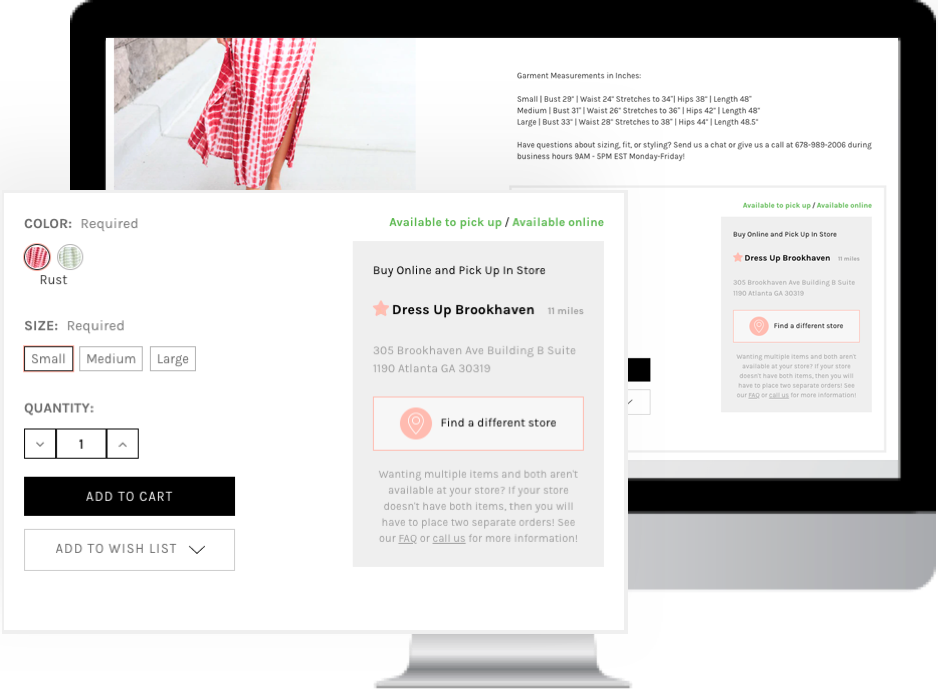
Figure 2: Product Page
-
Once a customer chooses the location, the Software will notify the customer if this product is available to pick up, allowing them to add it to Basket and proceed to their BigCommerce’s SAAS platform cart page.
Once there, the customer will again see the availability of the product(s) on the Cart Page showing in Figure 3.
-
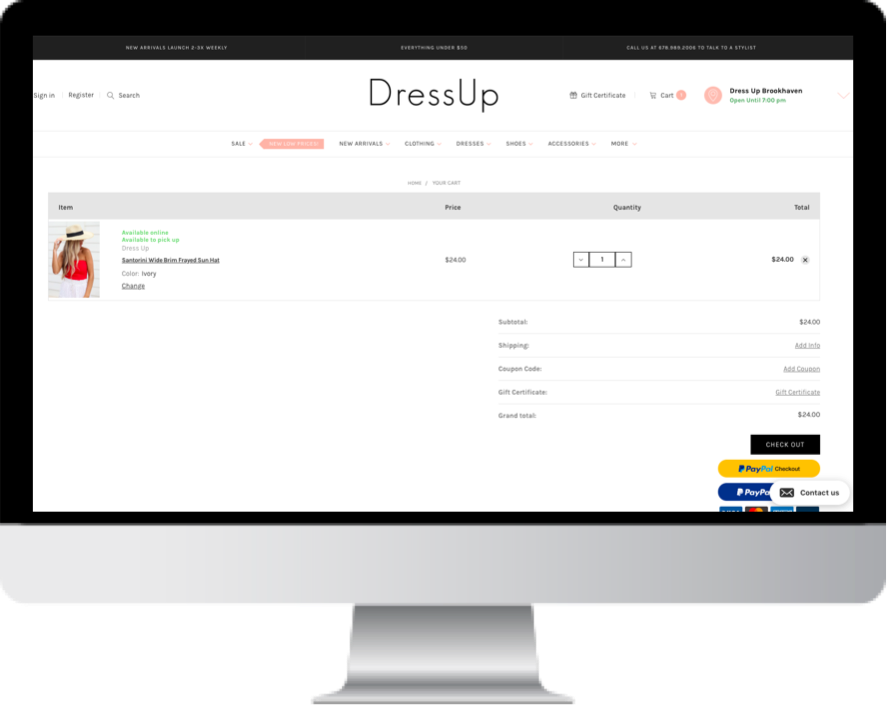
Figure 3: Cart Page
This allows your customer to put things in their cart and re-check on them in hours and our RANDEM BOPIS Software will do our live SKU Inventory check from Heartland POS (previously known as Springboard retail) to ensure that this item is available before it allows the customer to proceed to the BigCommerce Checkout SDK Page.
The RANDEM BOPIS Software will take over the Shipping section, allowing your customers to choose if they want the item to be delivered or to be picked up from the specific store they chose, showing them the Retail Store Google Map Location, Operating Hours and Contact Details. As shown in Figure 4.
The Customer will also be able to change the Retail store from this view as well. As shown in Figure 5 and 6.
-
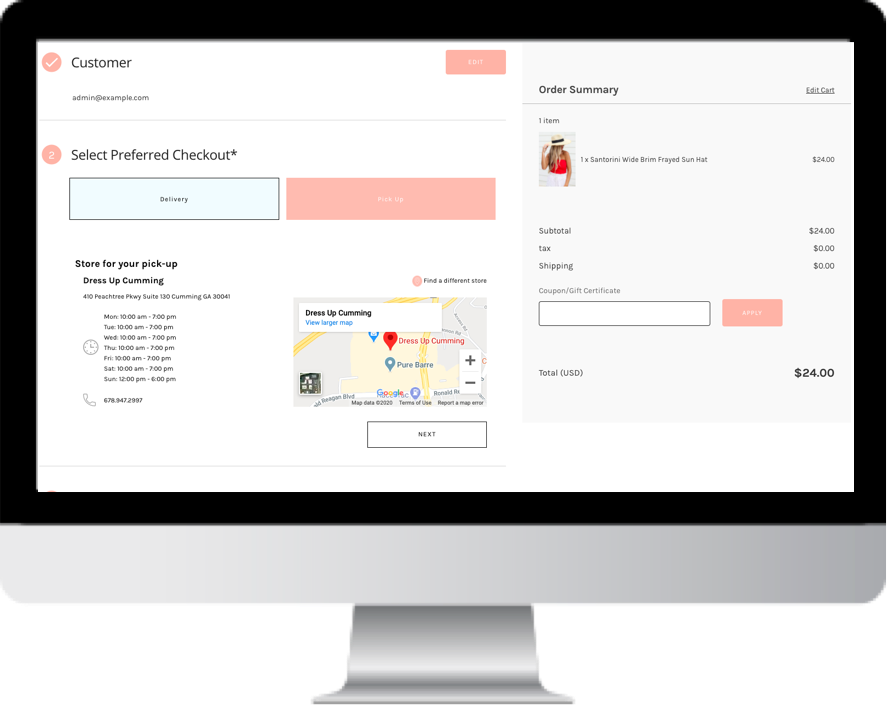
Figure 4: Store Contact Details
-
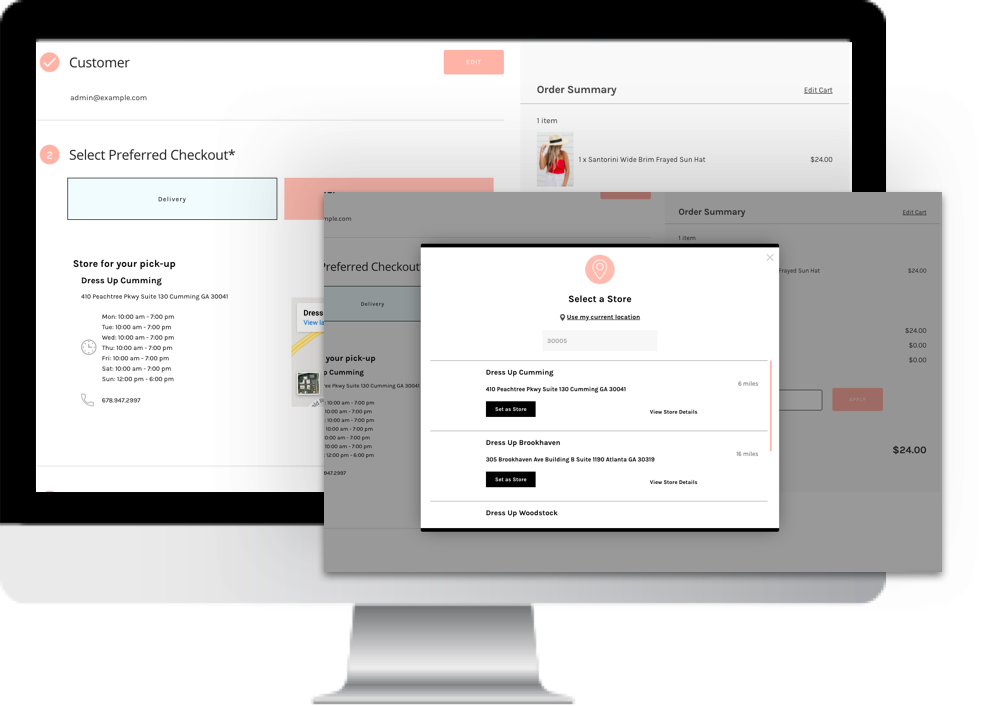
Figure 5 & 6: Check-out Page
RANDEM BOPIS Software will perform one last check here when the customer clicks on the Next Button by checking with Heartland POS (previously known as Springboard retail) before it allows them to go the final Payment Step on the One Page BigCommerce Checkout SDK page.
Once the customer pays for their order, they will receive 3 E-mails guiding them through the process:
-
1

Thank You For Your Order, Our Team members are picking your order.
-
2

Your Order Has Been Picked By Our Team Members and Ready For You To Pick It Up.
-
3

Thank You For Picking Up Your Order. Let Us Know How We Went.
The RANDEM BOPIS Software will manage the entire life cycle of this process using the Standalone BOPIS App that your Retail Team Members will be using to accept, collect, confirm and deliver the order to the customer in store.
See more on how these features work, fill out the form to book a DEMO with one of our team members now

